- رویدادها
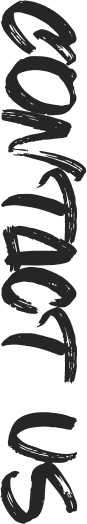
مشاوران راوین
یکی از مشکلات علاقهمندان به امنیت سایبری، انتخاب مسیرو دورههای آموزشی متنناسب با علاقهمندی و توانمندیهایشان است. مشاورین آکادمی راوین شما را در این مسیر یاری میکنند.
تماس با مشاوران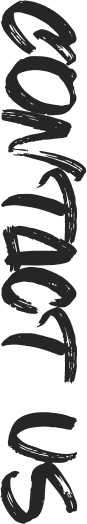
یکی از مشکلات علاقهمندان به امنیت سایبری، انتخاب مسیرو دورههای آموزشی متنناسب با علاقهمندی و توانمندیهایشان است. مشاورین آکادمی راوین شما را در این مسیر یاری میکنند.
تماس با مشاوران